Every now and then my virtualized Windows 10 would stuck at “Checking for updates” or “Downloading updates: 0%”. The solutions on various websites suggest stopping the related system services (net stop wuauserv and net stop bits) and trashing the contents of C:\Windows\SoftwareDistribution, and then starting them again. But in my case, wuauserv would always refuse to stop (i.e. keeps trying to stop, but nothing happens), and because of this I wouldn’t be able to trash the contents of C:\Windows\SoftwareDistribution.
Here’s what worked for me (instead of killing the frozen process):
1. Open msconfig. To do so, in the Start menu, search for “msconfig” or “System Configuration”.
2. Switch to the 3rd tab (“Services”).
3. Untick “Windows Update”, like so:
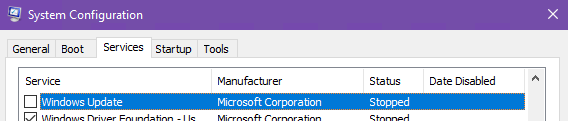
4. Restart your computer.
5. Trash the contents of C:\Windows\SoftwareDistribution (just the contents, don’t delete the folder itself) and empty the Recycle Bin. Now it should empty without a hitch.
6. Open msconfig once again and tick “Windows Update”.
7. Reboot and check for updates.
