If you’re changing the client access licensing mode of your RD Session Host using the PowerShell $obj.ChangeMode(…) command and it fails with an error saying “Exception … Invalid operation”…
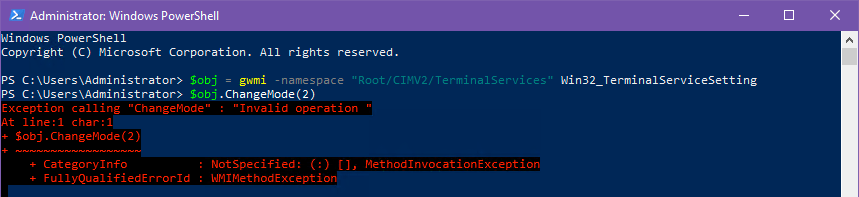
…make sure you haven’t already configured a similar Group Policy (“Set the Remote Desktop Licensing mode” under Administrative Templates\Windows Components\Remote Desktop Services\Remote Desktop Session Host\Licensing). In my experience, unsetting the said policy in gpedit helped against the $obj.ChangeMode error. Don’t ask me why!

yup but sadly this does not solve the problem you address here:
https://dae.me/blog/2533/windows-server-2019-remote-desktop-license-issue-with-user-cals/
Or does it in your case?
It did (in a way). I’ve switched to per device licensing, installed the Device RD CALs, and all is working well now.
Thanks for the reply, to bad that’s not an option in my case.
I feel your pain. I suppose the only option then is to use an older version of Windows Server.